Hi everyone! Since it’s a new year, I thought I’d put up a What’s in the Workbox Wednesday post so you can see what we’re doing this year! For those of you who missed it, you can check out my 2014 Curriculum post to see more details.
Today we’re taking a quick look at Strawberry Shortcake’s workboxes today, for those of you who don’t know, she’s in 6th grade this year. Sniff…sniff…
Drawer #1:
1) As you’ve probably already seen, our top drawer houses our expandable drawer organizer and it holds all of the pencils, glue, erasers, lip gloss, etc. that a 6th grade girl needs on a daily basis. It hangs on the drawer sides, so it can slide back and forth out of the way which is a nice feature. It also expands/contracts to fit most drawer sizes.
2) This drawer also holds our Picture Smart Bible student notebook, which is going great so far. This curriculum is great for elementary aged students. We do this as a group with my kindergartener, 3rd grader, 5th, and 6th grader. For the kindergartener she is just coloring in my teacher pages, but the others have the traceable pages in their spiral notebook. You can read more about how we use this program here.
3) It also has her weekly assignment printout. I get a lot of questions on this, and it’s just a report printout from www.homeschooltracker.com that I print and spiral bind for them. Granted a few things changed since we started the year, so you might prefer to print this out on a weekly basis, but for the most part it works to help her keep track of her daily workload.
Drawer #2:
This drawer houses all of our math stuff. Strawberry Shortcake is using Math U See Zeta this year, so she has the algebra/decimal inserts along with her student workbook, test bookelet, and DVD. I pull out her worksheet each day and lay it on top of the workbooks of she knows what to do. Although Math U See has plenty of word problems each day, I wanted them to have a little more practice, so she also does a worksheet from the Evan-Moor Daily Word Problems booklet.
Drawer #3
1) Spelling: For spelling this year we’re doing a combination of the Spelling You See Level D and the All About Spelling Level 7 . I keep the teacher’s manual for All About Spelling stacked underneath so you can’t see it, but when she gets to her spelling drawer, she pulls it out and we do the lesson. Then she goes through and does her next page in the Spelling You See notebook which is mainly copywork so far. We’re still trying this out, so we’ll see if it helps with spelling later on when we do testing.
2) Vocabulary: For Vocabulary this year we’re doing Vocabulary Workshop. So far it is “okay”. I can’t say I totally love it, it’s a little better than the Wordly Wise we tried prior. I’ll keep you posted on how we do with it this year. And you might notice her Abeka Read and Comprehend Skill Sheets 6 under the vocab booklet. At the end of each week they do a test from these. They’re quick 5 minute reading comprehension drills that not only help with test taking, but also improve comprehension.
Drawer #4
1) History: We are using The Middle Ages unit from Homeschooling in the Woods this year. I’m so excited to be doing something fun and hands on since we’ve previously been using Abeka. Don’t get me wrong, Abeka is perfectly fine, it’s just not that exciting. So it’s nice to be going with something new this year. I’ll have a more formal review of what we think of this curriculum coming up, but you can read about how we organize and use it all in my Homeschool in the Woods post.
2) We also have the BJU Press English level 6 in this drawer. We moved back to BJU English this year and so far it’s going well. As with the other subjects, I normally pull out the day’s worksheet and place it on top of the workbook so she knows what to do each day.
Drawer #5
Drawer 5 is kind of a catch drawer because all of the little projects we’re working on pile up in there somehow. It’s clean right now because it’s the start of the year, but it houses our art lapbooks, any Classical Literature books she’s reading and that lapbook,
1) Photography: This year Strawberry Shortcake wanted to do an elective and since she loves photography I thought that would be a great place to start. I’m using a new curriculum created by a friend of mine called The Foto Finch Composition & Photojournalism. It’s great for beginning photographers, and though it’s advertised as a highschool level curriculum, my 6th grader is doing great with it.
This unit isn’t as technical as her other one, but it’s more of an artistic type unit. This course DOES NOT require the student to have any specific kind of camera. They can do this course with a DSLR, point & shoot, even a phone camera, whatever they have available. She’s using one of my old Canon point and shoot type cameras and it’s working out great. I’ll have a more formal review of this coming soon, but I will say that so far we love it!
2) The Dolphin notebook is our Colorado Unit Study that we’re just finishing up. We had some left over from last year.
3) Writing: One thing that didn’t make it in the photo for some reason is her Institute for Excellence in Writing binder. We are using this daily and so she normally keeps it in this bottom drawer.
Here are some other things that Strawberry Shortcake is doing this year, but that aren’t stored in her workboxes:
Typing Curriculum:
I did want to add that for her co-op computer class they’re using Typing Web and she says that she prefers it to Typing Instructor. I wanted to share it because it is FREE!
And you can sign up as a teacher (they have a homeschool option when you sign up) and then add your students. They each have their own login so they can work at their own speed. They can also “practice” the assignments repeatedly until they’ve mastered it before moving on. It’s not a bunch of games like Typing Instructor, and we haven’t used it for very long, but I will say that it seems to be working well for her!
So just though I’d throw that out for any of you looking for a typing program!
Our Workboxes:
I’ve had a lot of questions lately about why I’m not using our original 10 Drawer Rolling Carts anymore. Honestly we switched to the Ikea drawers because they take up less space. If I had a choice, I would probably still go with the others because they have more drawers and you don’t have to double up subjects. But the Ikea units are working well for us now. As you can see above, I have to put at least two subjects in each drawer, and our bottom drawer tends to catch all of the extras which can get kind of messy as the year progresses.
You can read more about our desk and school room set up here:
And that’s it for Strawberry Shortcake for now. So far we’re really happy with our curriculum choices for the year, and as always I’ll keep you posted on our progress!


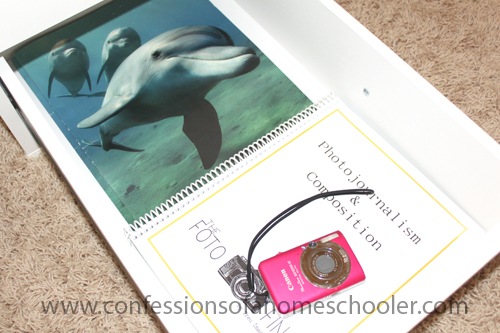
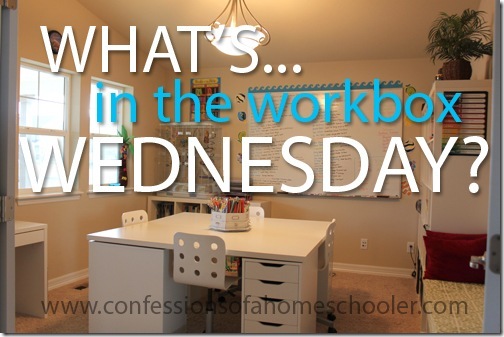

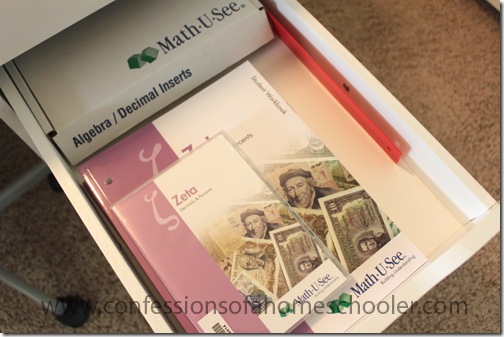
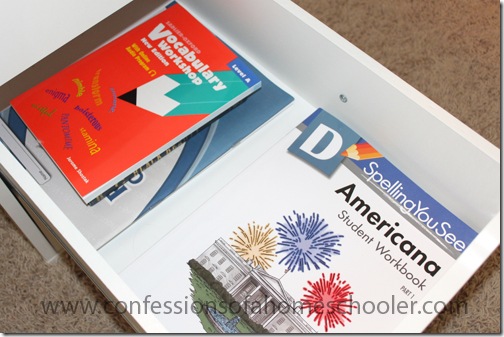
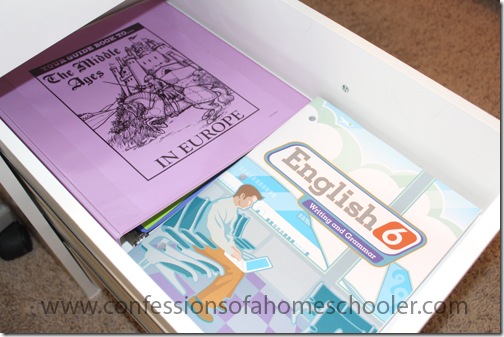
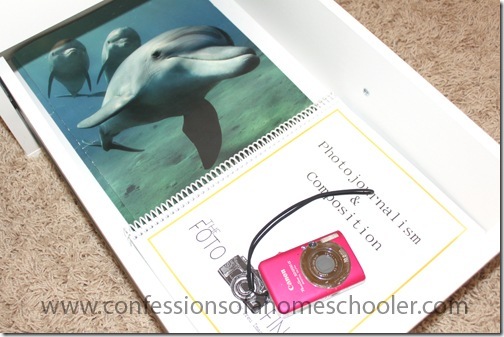
Well time just goes too fast!! I have been reading your blog for years and I can’t believe Strawberry is in 6th grade! My oldest is in 3rd grade this year and I just can’t believe it because it feels like I just had her yesterday..Okay time can stop now!
I was wondering if you are still loving Math U See. We are using it, and I feel really worried because we aren’t getting a lot of practice with time and money. I’m not seeing a lot with measurement and units either. Do you still feel it is covering everything that it should be. I really am loving how it teaches concepts and I really love how it each level builds on itself.. But, I worry not being a math person that we might be missing something. Is there something you can recommend to supplement.
I really like her weekly assignment notebook. Is there a specific program that you use to make the covers and labels for their notebooks. Thanks so much, Meg
hi meagan,
Yes we are staying with MUS. I did add in Evan-Moor daily word problems for each grade this year just go get a little more word problem practice. My kids are VERY good at doing the actual math functions, just not as good at knowing which function to perform and when.
I showed my 6th grader what you’re 6th grader is doing and now he doesn’t feel alone! LOL Thanks for the post. It’s nice to see what others are doing!
I know you are reviewing the Photography curriculum soon but I have an early question…What is your daughter photographing? I purchased this curriculum as well, and my daughter is still on lesson 1 because she has been (busy) and she is indecisive. I would love a suggestion to get us started. Thanks!
Hi Jan,
She just photographs whatever she wants. For assignment #1, she photographed our birds, #2 she did her sister outside, etc. We’re not making it super complicated, just whatever fits the assignment. Sometimes it’s still life, sometimes it’s supposed to be a ‘live’ object. But that can include family members, willing friends & neighbors & animals :o)
Hi, I have to give props to Typing Web too. My son, also in 6th, is doing it and he really likes it. I have browsed through it and like how its set up too. He likes to change the “skin” which makes it a bit more fun.
Hi Erica, I was curious about the reading skills sheets. My daughter also does Abeka, so I was wondering if you give her five minutes to do the read and comprehend sheets or do you go by the guide with 4 1/2 then 4 then 3 minutes. I know the idea is to build their speed in reading as well as comprehension but most times my daughter gets frustrated that she can’t read and answer all the questions in the allotted time. Btw, thanks for this post. It’s neat to see what your oldest is doing and what else is out there to make homeschooling even better.
Hi Emily,
I set a timer, we usually do 4 or 5 min. because my timer doesn’t do seconds. But my kids don’t have an issue with it. If my younger ones don’t finish, then I let them complete the questions after the timer goes off. If your daughter is really worried about the timer, then i would just have her do them until she’s comfortable then start timing her. The reason for the timer is to help them get used to taking the standardized tests they’ll have to do in the future. My oldest used to freak out being timed, so she did awful on the tests. The skill sheets helped her learn that she doesn’t have to be nervous about it. So I would still encourage timing once she’s more comfortable.
Thanks so much Erica. I will try that for sure.
Erica, I also have 4 kids and am homeschooling 3 of them. How do you find time to fit IEW into each day? Last year I did IEW with my oldest at night. However, this year I would like to be doing it with both my 6th grader and 3rd grader. Any suggestions would be greatly appreciated.
hi Laurie,
We do it in the afternoons, and I do my 6th, 5th, and 3rd graders all together. So we all do the DVD and lessons together, and i just have different expectation out of their writing depending on which grade they’re in. So my suggestion is to have them do it together. It’s really quite easy to do both of them together.