Hey guys! I hope you’re enjoying my Tip Tuesday series. If you’re following along you know that last week we talked about how to choose homeschool curriculum, and this week I’m getting into the nitty gritty of how to take all of that curriculum and turn it into workable lesson plans for your homeschool year.
So let’s get into it yeah?
I’ll show you how to create lesson plans step-by-step and more in my new How To Homeschool Masterclass! Click below to check it out! I’ll also be available to answer all of your unique questions in our own personal forum! Hope to see you there 🙂
To read more about creating lesson plans check out my blog posts below!
Helpful Links:
- My Lesson Planners
- Homeschooling 101 Book
- My Lesson Planner – Colorful (This comes FREE with my Homeschooling 101 book.)
I hope you enjoyed this post, and that it helps make your lesson planning less stressful! Remember my rule, keep it simple and get ‘er done!
Want to see more of my Tip Tuesday Videos? Make sure to click the image below to check out all of my homeschooling tips!
I hope this helps some of you out, I know getting started can be overwhelming! I wrote a book called Homeschooling 101 that will help answer all of your questions on how to get started homeschooling, choosing curriculum, creating lesson plans, etc. For more information on homeschooling check out my Homeschooling 101: A guide to getting started!


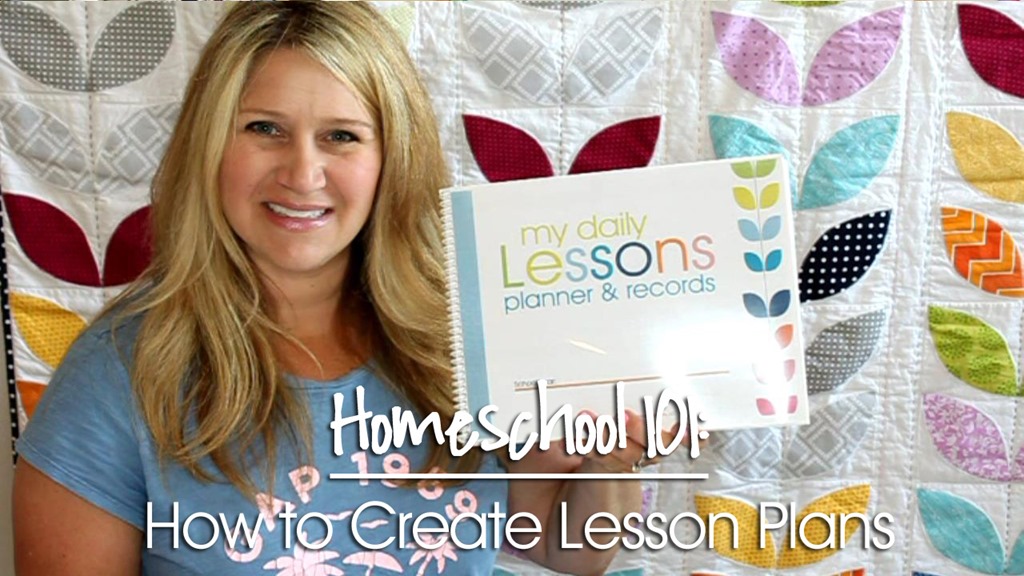
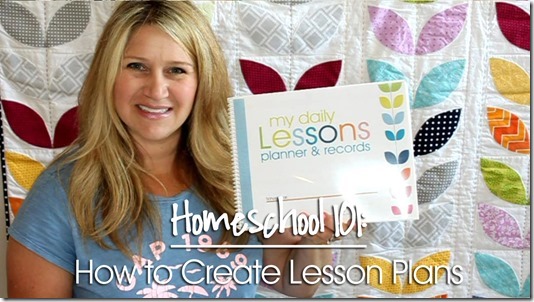

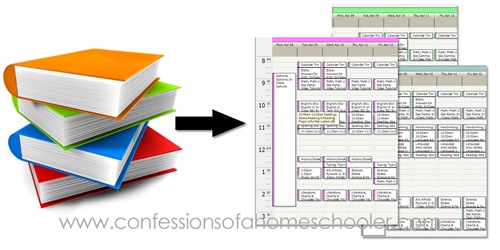

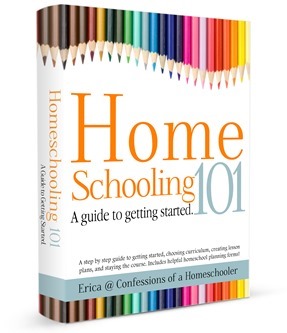
Are you going to ever show a video how exactly you use homeschooltracker?
Hi Amber, I’ll see if I can do a video on it. My only concern is that I have a really old version that they don’t support anymore. And so I’m afraid if I show you how I use it, then it might be confusing to people when they try to purchase the new one and see that it’s different.
Yes, I would love that too! I just subscribed to the new HST version and started using it. While it has been challenging to start it, I can already see how helpful it will be for me. I would love, love, love to see your take on it. By the way, I dont think they have that planner view that you have. 😣 thanks so much Erica for ll your videos ans help.
Blessings,
Mari H.
Yeah, it’s not super user friendly, and my version is so old I don’t like to share it too much because they don’t offer it anymore. But hopefully the new one has something that will work for you 🙂
Loved reading through your posts! Go homeschooling mama!
Do you know of a planner that I can put all the lessons into with their days and times and all that for the year, but then that I could just print out so I can have it with me and mark things off as I go along?
Oh my goodness, I just looked up and saw someone’s already been talking about that
Sorry! So can you do a whole year and print it all out with homeschooltracker?
Yes, I put in all of our lessons for the year, then print them out using a form called ‘weekly agenda’. I will say that I have a very very very OLD version of HT, and I’m not certain they even support that report in their new software or not.