Back by popular demand is my newly updated 2013-2014 Preschool Daily Learning Notebook! I created this last year for the Teeny Tot and since she’s not quite ready for the Elementary Level Daily Learning Notebook, I made an updated one for the 2013-2014 school year.
**The updates are only to the calendar pages where they trace what day it is, and I added in the year at the top of the calendar as well, so if you already have this, you might want to just print the calendar pages to save on ink!
–> Download the Preschool Daily Learning Notebook <–
MAC USERS: You will need to Install Adobe Reader, then set it as your default program to open PDF files. This will resolve any weird viewing issues you may have with PDF files. Safari tries to open the file in preview instead of full view which causes issues viewing and printing files. Hope that helps!
Supplies:
- 1” 3-ring Binder
- 3 divider tabs for numbers, letters, and shapes
- 4 page protectors
- Expo Dry-erase markers (variety of colors)
- Outdoor thermometer
Directions: Print pages 4-92 on regular copy paper. Place pages 4-11 in page protectors back to back so that these pages can be used with expo dry-erase markers and re-used. Next place the remaining pages in order in your binder. Have students use crayons, pencils, or markers to complete each day as directed in the download. (More specific instructions included in download!)
The Preschool Daily Learning Notebook includes:
- What day is it?
- Find today’s number
- Write today’s number
- Write today’s number word (I don’t always require her to do this, but added it for days when she’s on days 1-10)
I made a printable for each weekday, Monday through Friday, with traceable days on it for preschoolers. On this page she’ll trace the weekday, find today’s number and color in the circle. Trace the number (I write this in with pencil for her to trace), and then write the number word for the day. Right now I only have her do this when we’re on days one-ten.
I think her favorite activity is finding the temperature. (We have a simple thermometer right outside our front door that she checks.) Then she comes in and colors a weather appropriate outfit on her paper doll.
It also covers:
- What time is it?
- What temperature is it?
- What would I wear for this temperature?
- I can write my name (monthly name writing practice)
Each month Teeny Tot will trace the month name, then write in one number per day to fill in the calendar for each month. She’ll also color in a box for the weather. I only went to 25 on this because I figure most of us only do about 20 days per month, so I gave a few more just for you hard core homeschoolers out there! NOTE: Since she’s not ready to write the numbers on her own, I wrote them in dashed font for her to trace.
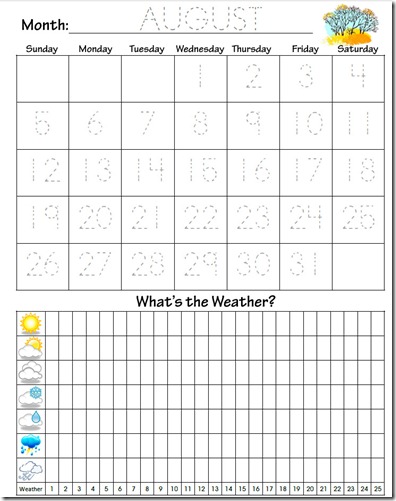
She’ll also color in one box for each day we’re in school until we get to 100! Uhem…She apparently misunderstood when I said color in ONE square…so I’ll be re-printing and we’ll try this one again!
I also added numbers, shapes, and letters to her pack. To help make them easier to find, I put in colored divider tabs so she can flip to the correct spot.
For the numbers I put lightly colored dots on each one, I plan to have her put a sticker for each dot on the numbers, then trace the number word. But you can also have them color the shape, or glue the correct amount of objects to it as well.
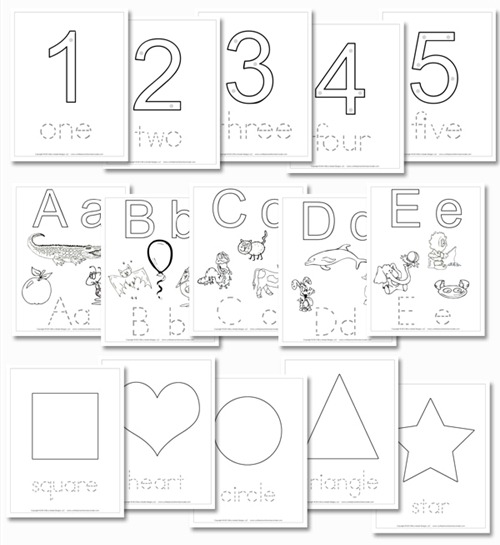
–> Download the Preschool Daily Learning Notebook <–
Ready for more of a challenge? Check out my other Daily Learning Notebook versions below!
- Kindergarten Daily Learning Notebook
- Elementary Daily Learning Notebook (Manuscript)
- Elementary Daily Learning Notebook (Cursive)
- Spanish Daily Learning Notebook
- French Daily Learning Notebook
- German Daily Learning Notebook
- Australian Daily Learning Notebook
MAC USERS: You will need to Install Adobe Reader, then set it as your default program to open PDF files. This will resolve any weird viewing issues you may have with PDF files. Safari tries to open the file in preview instead of full view which causes issues viewing and printing files. Hope that helps!


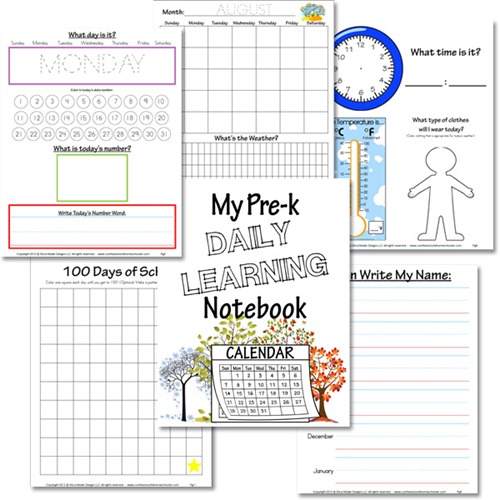
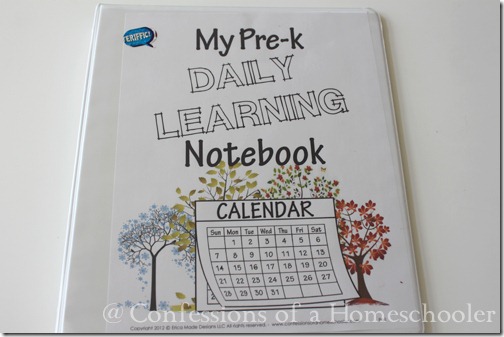
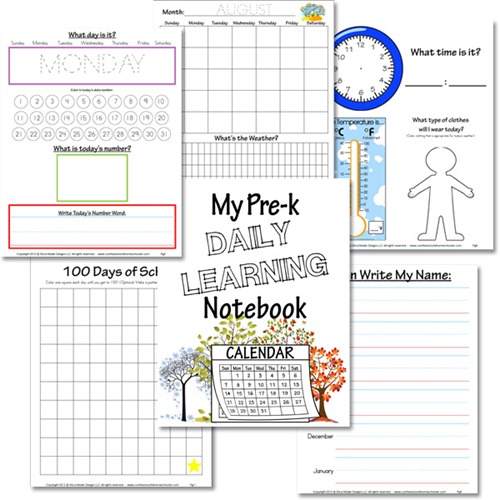

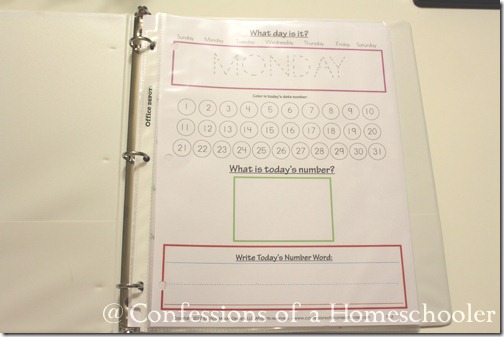

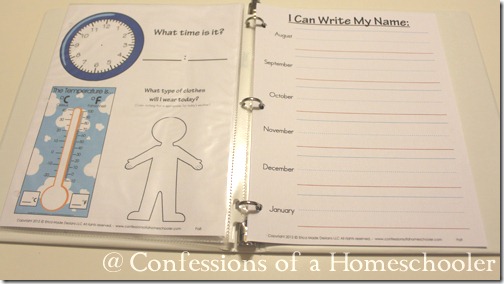
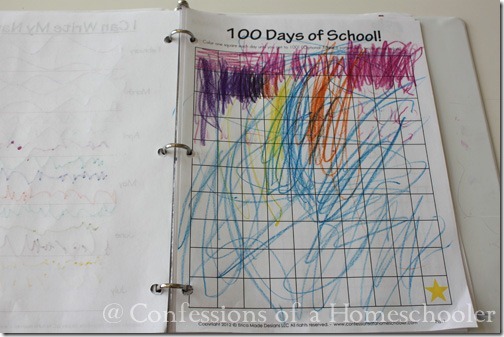
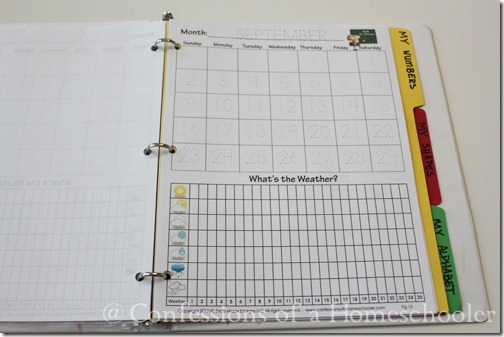
This may be a silly question… But I’d like to use this for my daughter this year (2015-2016) how do I change the dates in the calendar pages to correspond with this year’s calendar? I downloaded the document but I can’t change the dates
Just so you know, when I clicked on the Preschool Daily Learning item from your downlads page, it loaded the 2013/2014 pages. I see you included the link to the current school year in a comment above but you may want to update the link on the downloads page too. 🙂 Thank you for all your hard work on this site!!! It’s a HUGE blessing to me and so many other people!!
Hi Erika 🙂 thanks for all you do ! so blessed ! Just a question, as I was trying to print this, I realized the calendar is for 2013 , is there a way to get an updated version ?
I have used the daily notebook last year and would like to use it again this year but it still says 2013-2014.
Can you make it available to update?
Love all your products and info!
http://www.confessionsofahomeschooler.com/blog/2015/05/preschool-daily-learning-notebook-2015-2016.html
Hi! I was wondering if you have a 2016-2017 or a blank version of the calendar for the notebook. Thanks!
Yes, you can get the updated copy here:
http://www.confessionsofahomeschooler.com/blog/2015/05/preschool-daily-learning-notebook-2015-2016.html
Is there a way to update the calendars? I really love this notebook you have created but the calendars are out of date. My little one is turning 3 in January and I would love to start this soon.
Hi, I update the daily learning notebooks each year, here is the most recent:
http://www.confessionsofahomeschooler.com/blog/2015/05/preschool-daily-learning-notebook-2015-2016.html
Do you have a current calendar. 2015-2017????
Hi there! Love this and would like to use with my daughter. Any chance you have an updated version for 2016? Thanks 🙂
Never mind just saw he update 😆
Do you have a 2016-2017 one up yet?
Yes, it’s up now! http://www.confessionsofahomeschooler.com/blog/2016/06/2016-2017-preschool-daily-learning-notebook.html
is there a printable for the Month pages that will go into 2017? If so, do they need to be purchased or where can I find them to print them? Thank you so much!