Hey ya’ll! Welcome to another homeschool curriculum forum. I had a specific request for a forum on printers, and I thought it was a great idea! After all, ain’t no homeschooler getting’ by without printing stuff and lots of it!
Right now I have a Brother 490CW. I’m sorry Brother, but I really don’t recommend you. Sadly this thing uses a ton of ink, and the quality just isn’t that great anyway.
So as soon as that bad boy accidentally falls off my shelf and breaks, or gets lost in the move… I’m looking into the HP Envy 120 All-in-One printer.
Pros:
- Inexpensive compared to others
- I like the smaller size, it won’t take up as much room on my shelves.
- Offers two sided printing, energy saver, ink cartridge recycling, can print from your smart phone.
- Printing, scanning, fax, wireless.
Cons:
- I haven’t used it yet, so I’m not sure, we’ll see how it does on ink usage…
As a side note, I know most homeschoolers are printing fools, so I just wanted to throw out a website that has traditionally offered really cheap color printing if you’re interested. I don’t normally suggest printing at local printing companies as I’ve found they can be quite pricey! Here are a few favorites I’ve used over the years.
So, now comes the fun part!
Do you have a favorite printer? Leave a comment below discussing your choices for this year and why.
Feel free to ask questions or reply to each other too!
It’s my way of doing a forum without actually doing a forum haha!
And hopefully this will help us all as we start the process of researching curriculum, and trying to decide what will be the best fit for our homeschool.
Note: Please keep today’s conversations geared towards PRINTERS, I will be posting one for each subject separately so we can keep our comments organized.
Click here if you missed my previous Homeschool Curriculum Forum posts!
Disclosure: This was not a sponsored post, I may however be affiliated with one or more products mentioned. The opinions expressed in this post were not influenced by the company. They are products I have used and felt like sharing, cuz’ it’s my blog and I can if I want to.


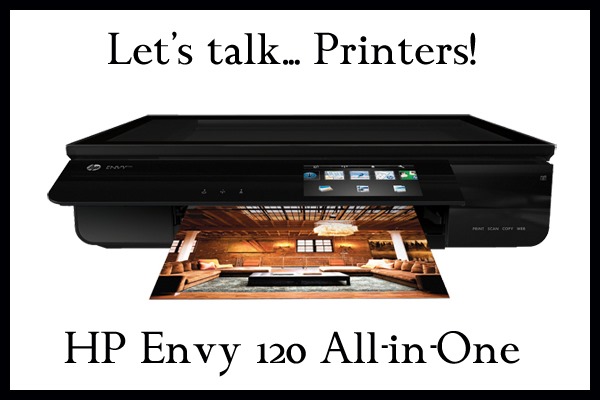
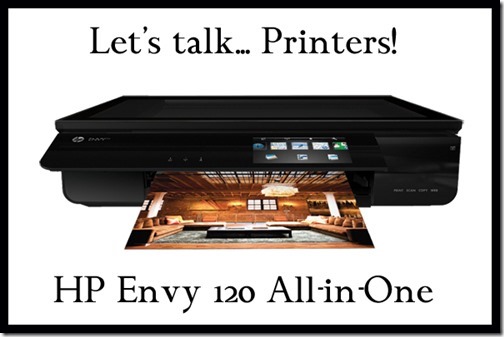

Perfect timing!! I was just starting to research printers! I was looking into a B&W laser to save on cost of ink. Would love to hear what others have and what they think of their own lasers.
I replied about my laser printer in a separate comment. I love it! Things to look for: cost of cartridge replacement, wireless printing, automatic duplex (not worth paying a lot more for but a great feature), if you can override the low-toner sensor. Some printers will stop printing when they sense they are low. Most of the time you can keep printing past that point (sometimes hundreds of pages!) but only if there is a way to tell the printer to ignore that. My printer has been telling me for months that my yellow toner is out but I’m still able to print in color with no problem. Check Amazon reviews, where users will sometimes discuss their tips for getting the most prints from their particular printer.
I have a laser printer that the ink lasts forever too…months after it gave me a warning, I’m still using the same color cartridge. At first it automatically switched to b&w copies, but I found the override and it’s printed in color ever since.
Personally, I would go with a color printer because it’s not that much more & then you can change the setting to print b&w only to save $ on ink.
I’ll write my printer review in a separate comment as well.
I agree…my brother sucks up a ton of ink!! I just went through 2 packs of ink and only printed out “A” for the letter of the week program! Had to take it to the print shop because I was not about to spend another $30 on ink!
I absolutely LOVE my HP Officejet Pro 8600 Plus. Best printer yet. Fast, holds a lot of paper. Goes about 2500 sheets on a cartridge and wireless! Would recommend it x 10!
Its been on sale at several places but here is the HP link.
http://www.shopping.hp.com/en_US/home-office/-/products/Printers/HP-Officejet/CM750A?jumpid=ex_r11400_us/en/commprint/IPG/_ps_g_hpofficejetpro8600plus/OfficejetPro8600PluseAIOPhrase&k_clickid=AMS|13|64658|0b8d212f-b84d-b469-628e-0000644d33ea
🙂
Interesting. I have the same HP printer and I HATE it!! Besides being huge and taking up a ridiculous amount of counter space the thing jams every.single.time I try to print on cardstock. As a homeschooler, I NEED to print on card stock! 🙂 The only saving grace for me is that the ink does last a long time. Do you ever have issues with card stock?
I have trouble printing onto cardstock with this printer, Lauren. I called HP, and they say it doesn’t support 8.5×11 cardstock. But, you can cut 5×7 cards and print on them. Crazy.
I have this printer and love it! The way I get it to print on cardstock is to take out all the paper and just put in a few sheets of cardstock. It seems to have trouble grabbing the cardstock if it’s on top of other paper or if there is a stack in there.
Awesome tip Tami! I have been looking at this printer(over and over..) lol. I do not use cardstock that often.
Hey…no issues with cardstock here. I print on Cardstock all the time. LOVE this gigantic printer. He is worth the space!
Jen – what’s your secret to successfully printing on cardstock? I just got this printer and I’ve tried all of the suggestions above. I LOVE printing on cardstock so I’m having a bit of buyer’s remorse. It just doesn’t seem to even want to grab the cardstock. Thanks!
I found a solution that works!! In the Printer Preferences change the paper to “Thick Plain Paper”. It works!!
I LOVE my HP 8600!!!! It is tricky to print on cardstock but it holds 1/2 ream of paper, prints super fast, 1 or 2-sided printing, ink lasts for 2,500 copies easily! Not expensive ink either.
I have the same printer as well as an HP laser jet and I love them both. This is only my second year homeschooling but I have printed just about everything Erica has to offer on my inkjet and love it. I use the HP brochure paper (it is more expensive but the images are so sharp and clear it is worth the cost) and have to put in a few pages at a time but my little kiddo is worth the time.
Do you need to have all the color cartridges to print black only with this printer? Researching printers and came across this post.. Thanks!
I have an Epson workforce pro 4540 and love it! I can fill two trays of paper and the ink lasts for a really long time. I only replace ink twice a year and I’ve printed several reams worth of stuff over the year.
I have a color laser printer (HP CP1525nw) and feel it’s been one of my best homeschool investments. The toner cartridges are expensive but they last for a long time. I’ve had to replace the black starter cartridge once and am not even close to having to replace again–I’ll probably be able to print for another 1-2 years before replacing. I’ve had this printer for 3 years and am still using the starter color cartridges that came with the printer. The cartridges are single colors, so at least I can replace them one at a time as they get empty to spread out the cost.
I like that the printer is wireless so I can print from anywhere in the house. The only thing I wish it would do is automatic duplex (2-side) printing. The duplex is manual so I have to flip the pages for 2-sided prints. That feature is easy to use, though, so that is only a small complaint. This printer just prints, so I kept our old AIO printer for our scanning and copying needs.
I have this printer too, and agree fully with everything you’ve said. It’s my first laser printer, and I will never go back to ink. The toner lasts forever, and I think prints nicer quality prints. So happy to have the color too. Like others have commented, it has been warning me that the black toner is very low for several months, but still prints just fine. Love it!!
As soon as we dove into homeschooling our printer broke—LOL! So we invested in a WIRELESS printer. Go wireless! I highly recommend it!
We don’t have a lot of money or space, so we had to consider that when we upgraded. But we went with our HP3050 all in one PSC. You can read my full review here: http://www.amazon.com/review/R2J7G4R6Y1VC1R/ref=cm_cr_rdp_perm
But long story short—we love it. I do a LOT of printing. You can find the ink VERY inexpensively on ebay as refilled cartridges (for about $10 ea) and it doesn’t burn through it–of course I rarely print out in color which helps. The photo printing is much better quality than our last printer and it’s very very easy to use.
If you don’t have a lot of money, but want an excellent printer, I recommend this one. It also loads in the back which makes for cleaner prints–and everything folds up when you aren’t using it.
Thank you for this post! I was just thinking recently how I really really REALLY need to get a new printer. I have an Epson Workforce 545. It’s quite new. I hate it. It never ever prints color without streaks. Even with a new ink cartridge. And the ink doesn’t last at all. In fact it’s not even good when there is a new cartridge! Perhaps others have had a different experience with this printer and perhaps there some sort of tip or trick I am unaware of to be getting such poor performance but based on the fact that it’s a newer printer and has never been good quality I wouldn’t recommend it. My 2 cents:) Anyhoo…..will be reading these recommendations as I want a new printer that is reliable and works and has nice print quality without a gazillion ink cartridge changes needed every week/month!
As the head IT guru for 12 years (before I became a stay at home mom and homeschool mom) I always gave fellow employees and friends this advice when buying a home printer – NEVER spend more than $200, because you WILL replace your printer in 2 years!!
Now I’ve been ‘retired’ for going on 3 years and I had to buy a new printer when I retired and it worked okay for regular home use, scanning and occasional color printing, but for Homeschool use, I needed to up my game – especially since ink jet cartridges need to be replaced so frequently and at 1/3 of the cost of the printer! So I knew what we needed, a Laser Jet printer, you can print so much more on a Laser Jet cartridge (at least 2500 pages). So when I started looking, I was expecting to pay at least $450 for a wireless color laser jet, I was pleasantly surprised to discover that costs have come down and that there are alternatives for home business use of Laser Jets.
I didn’t need the scanning ability (I still have my other printer, that rarely gets used in my youngest son’s room), I just wanted the ability to print in color wirelessly (and work with Windows and Mac OS). After some serious research (I’m very partial to HP printers, I’ve used all the brands from my work experience and I just prefer the ease and quality) I fell in love with the HP LaserJet 200 Color M251nw – it had everything I was looking for, plus GREAT reviews and the cost was even better than I was hoping (I paid only $200!!).
So there’s my ‘expert’ opinion, good luck y’all (((((hugs))))) & God Bless
~dawn
Thank you, Dawn, for sharing this info. It sounds like this printer is exactly what I am looking for! We are HP people, too, and I like that you have lots of experience and have done the research for me. 😉 And thank you, Erica, for this forum. I took a chance and googled your website name and printers and this forum popped up! Your curriculum forums have been a lifesaver for me and this printer one was, too! Thanks! 🙂
Christie
I have a laser printer for black & white only. It’s a Samsung ML191-25. It was $100 a few years back. It is really fast and I love how you can use highlighters on the ink without it smearing.
I recently had to replace our 15 year old all-in-one printer. I wanted another all-in-one, so I could copy and print. I use this one for color prints. It’s a HP Office Jet 8600. It was on sale at Office Depot a few weeks ago for $139. So far, I love it. It copies super fast and the color looks great. I haven’t done big print jobs with it yet though or tried card stock.
Just thought I’d throw out a huge recommendation *against* copiesincolor.com. I tried to get your Letter of the Week program printed there, as we didn’t have a color printer. I put in my order and got an automated confirmation, then… nothing. Ever. I tried using their form to email them multiple times, etc., but never got a response, never got my order, nothing. I eventually gave up. They never charged my credit card, either, so I didn’t have to worry about that, but it was mystifying. I don’t remember if I called them, or I was about to call them and realized they never charged me and decided not to worry about it. But it was very frustrating, and I never ended up doing most of the Letter of the Week activities after that whole kerfuffle. Definitely don’t recommend copiesincolor.com.
Sarah, I have had issues with them, too. They are SIGNIFICANTLY cheaper than any other copy service, though, and my Epson printer got messed up by printing the large LOTW print-outs. They do work with me in the sense that when I upload a letter, in the comments section I will tell them specifically which pages to print, (ie 3-9, 12-16, etc.) and I will tally up the amount of pages for them, too. However, one time they totally missed one letter, and they did all of the 3 hole punches, (which is almost practically free,) on the right side of the page instead of the left! And it took FOREVER for the order to get to me, (I’m in CT and they’re in CA.) Then once I finally got it and saw that it was wrong, I couldn’t believe it! They ended up resending me what I ordered, all of it, even though I only really needed the letter that they had missed. Oh well, I gave the extra copies to a friend who also homeschools her preschooler. Needless to say, I still order from them and just expect imperfections. Their customer service makes me think I’m talking to a 16 year old on drugs…who knows?
I have an HP Photosmart 6520–it’s a replacement for another HP I had that decided to quit printing in one color one day. I really like both printers. They are pretty good on ink; I buy the XL cartridges. Both were under $100 to buy. The color quality is good. I don’t print photos, just a LOT of homeschool printables and they always turn out looking GREAT!