I’ve been scouring the internet for some kind of blog post planner to help me organize my posts, ideas, reviews, giveaways. And I mean, it had to be pretty right? Sadly I haven’t found one that has exactly what I’m after, so I made one and wanted to share it with any of you out there looking for a planner too!
Introducing the 2012 Blog Post Planner!
Monthly Planner Page One:
Each month has a different color scheme and two information pages with it. The first page is a month layout. The dates are listed along the left side of the sheet, then there is room for the Topic or Title of your post, and Category/Tag (In Blogger, these are called Labels). Next to that are little check boxes to note if the post is a review and/or giveaway. There is also a winner box so that I can check that once my winner is selected and an email has been sent to them along with a post created. That way I won’t forget to pick my winners!
Next are social media check boxes, one for Facebook, Twitter, Pinterest, and Google+. I check those to indicate that my post has been shared to all of my social media outlets.
Monthly Planner Page Deux:
The second page of each month has a spot for review details. This is where I add the due date of the post, the vendor, product, and product pricing. This helps me to keep reviews scheduled and not commit to anything that I can’t deliver! It also helps me keep track of product prices for my taxes.
This page also has a spot for post ideas so that in the event I have an epiphany, I can quickly jot down my idea for the month here so it’s not lost in all of the information swirling around in my head. I seem to have a finite amount of space up there these days!
I had mine spiral bound so it is easy to flip back and forth. It was only a few dollars to get it done at Office Depot, and they even put on a clear plastic cover just to help protect it.
And that’s it! I find that keeping my planner handy is the best way for me to keep all of my ideas and posts organized!
I hope the blog post planner can help some of you! If you have any suggestions on making it better, feel free to shoot me an email or leave a comment, I’d love to hear suggestions!
–> Download the 2012 Blog Post Planner <–
P.S. Since it’s already April, this planner has pages for April 2012 – December2012 included in it.
Happy Blogging!


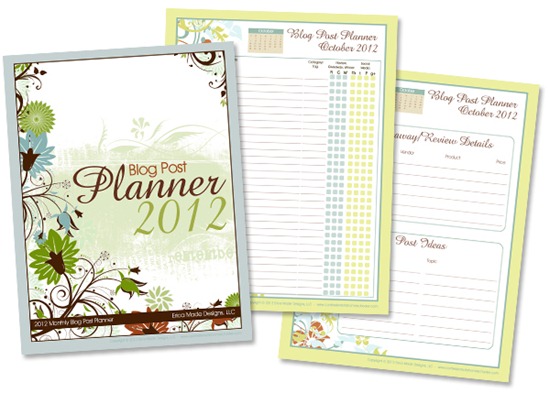
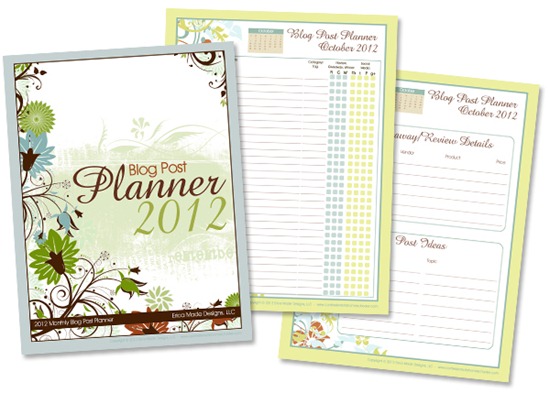
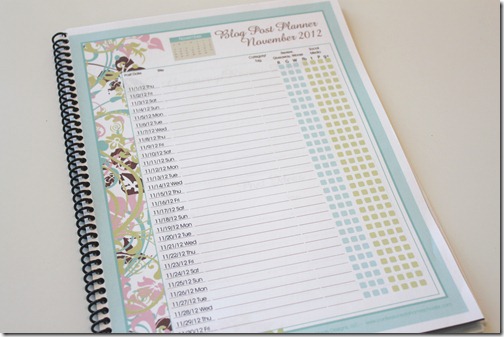

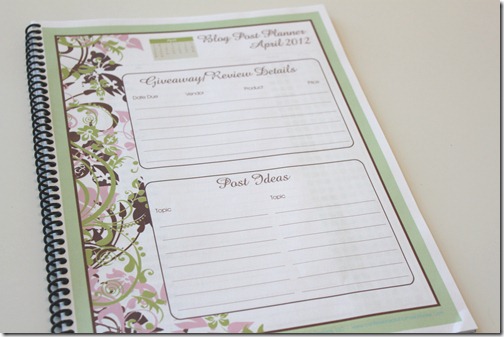
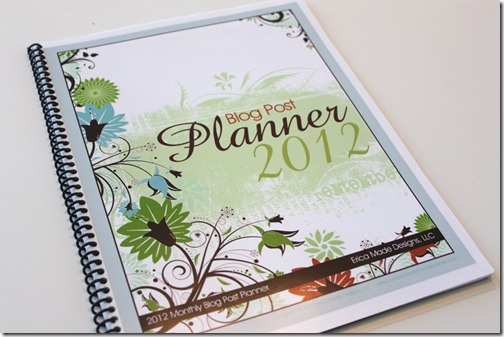
This is fantastic! Thank you!
I would like ideas on chores for different ages
Very well done and a joy to look at. Love the clean layout and easy to follow.
This is terrific. I run our Historical Society blog and this will be incredibly useful. Thanks!
Beautiful!! Thank you for sharing it!
So I printed one last night… and thought this is not very pretty… I should create one …PRETTY… and behold…. YOU MADE ONE…. THANK YOU THANK YOU THANK YOU!!!
Monica
http://www.godsmostprecious.blogspot.com
Wow! How beautiful. Thank you so much for sharing it; it will be INCREDIBLY helpful!!!
Hey dearie…this is gorgeous! I’ve used Microsoft Excel for YEARS and YEARS to make all sorts of planners, calendars, and forms (yeah, I’m old enough that I can actually say DECADES–as in PLURAL!!!–and NOT be stretching the truth a bit!), but have never “figured out” how to give it the cool floral background you’ve done here. LOVE. IT!!!
Care to share how to do that?
Hugs from a Soul Sister in WV…
Deb <
Photoshop :o)
Thanks! This is both beautiful and practical.
Wow, Erica! Thank you for this! The planner is beautiful and so helpful. You are so talented and so sweet for sharing. Be blessed!