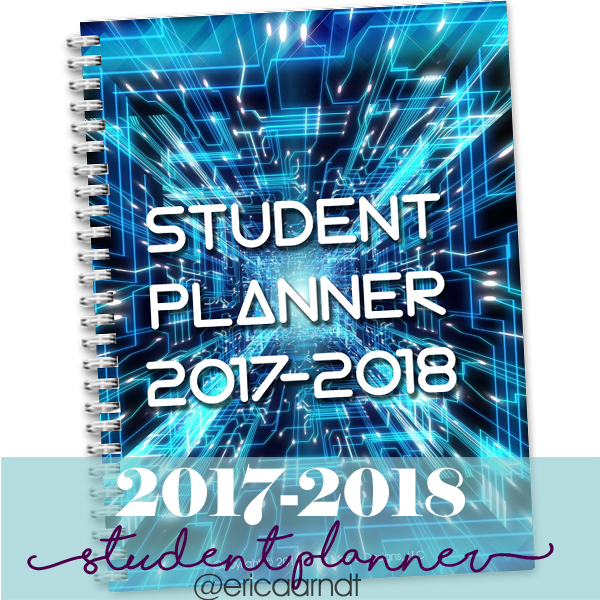What’s included?
This planner includes weekly planner pages for the AUGUST 2017 – JULY 2018 school year. It is 8×10 portrait format for easier printing and binding. It includes 156 pages total.
NOTE: This planner is a download and print type planner, it is not editable via computer at this time, sorry!
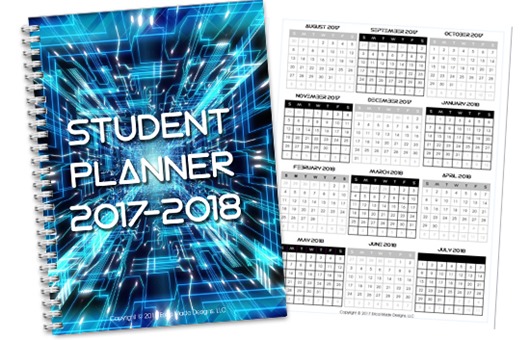
- Planner runs from AUGUST 2017 – JULY 2018 and is pre-dated
- Days run Monday-Sunday
- 2017-2018 year-at-a-glance pages
- Monthly overview pages
- Weekly overview pages
- Weekly planning pages
- Class Schedule
- Contacts
- Activity tracker
- Notes pages
- Reading Logs
- Assignment logs
- Project planning pages
- Annual grade tracking pages
- Daily grade tracking pages
- Attendance tracking
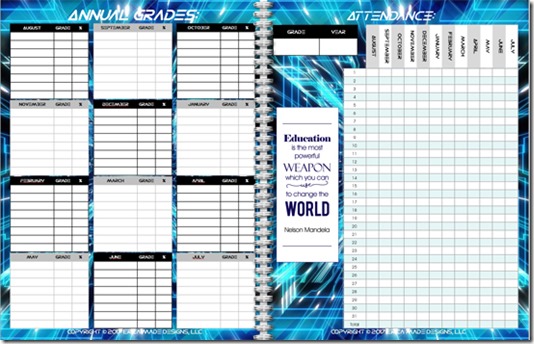

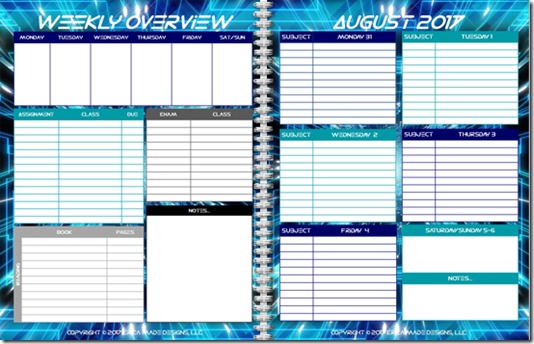
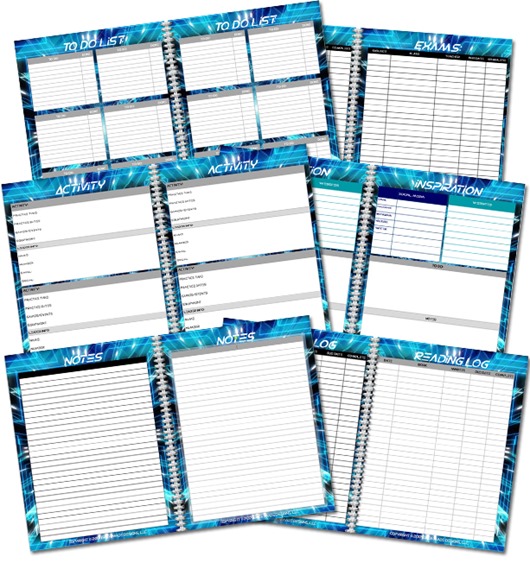

Suggestions for use:
I suggest printing the planner double-sided on light weight cardstock. I like to take mine to a local office supply store and have it spiral bound. It cost about $4.00 for the spiral, plastic cover, and backing.
Next get some colorful pens, I like Frixion erasable pens, and start planning! The current weeks are already dated along the top of each page. All you have to do is fill in the subjects down the left hand column.
–>> Get the 2017-2018 Blue Student Planner here! <<–
Personal Use: This super fun planner is available right now! And you are more than welcome to print extra copies for all of your children, so you do not need to purchase one planner per person. Yay for sharing!
Classroom Use: If you are a teacher and would like to use this planner for your students, please make sure to purchase the classroom license version of this planner. It allows for printing of multiple copies for several students. Each teacher must purchase one copy per class.
PLEASE NOTE: This item is currently only available as a download. I suggest printing the file double sided, then have it spiral bound at a local copy store. I would suggest printing it on a light weight cardstock for durability and to prevent ink bleeding through the pages.
If your printer doesn’t have double sided printing, you can simply print all of the odd pages, then flip and print the even pages on the back side. Just make sure you’re pages are set up in the right order to print the correct pages on the backsides.