If your student is ready for more of a challenge, while still having fun with the Daily Learning Notebook, the Elementary Daily Learning Notebook is for you!
The Daily Learning Notebook is a fun way to review basic math & calendar skills each day!
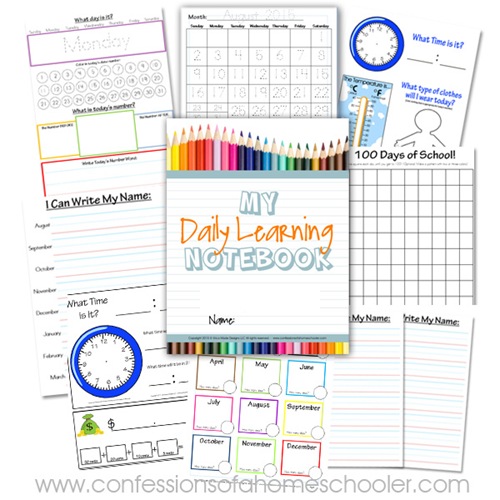
–>> Get the Elementary Daily Learning Notebook here! <<–
The first page talks about today’s date, days of the week, and numbers:
- What day is it?
- What was yesterday?
- What will it be tomorrow be?
- Write the date
- Color in the day number
- Is today’s number ODD or EVEN?
- Write today’s number
- Write the number that comes before and after today’s number

The next page covers money and time:
- What time is it?
- What time was it 1 hour ago?
- What time will it be in 2 hours?
- Make the date in coins.

Tally Marks: We also keep track of our days in school using tally marks, at the end of the month we’ll count up all of our school days then write the number in the circle at the bottom of that month’s box.
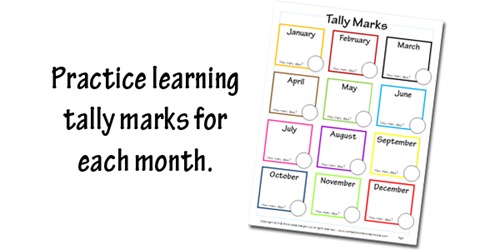
Place Value & Temperature: Practice place value using today’s date, as well as telling the temperature.
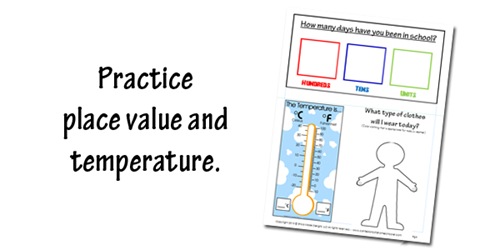
Name Writing Practice: This download includes blank writing lines so that your students can practice writing their names. There is only one per month, but if you want them to have more practice you can print extra pages.
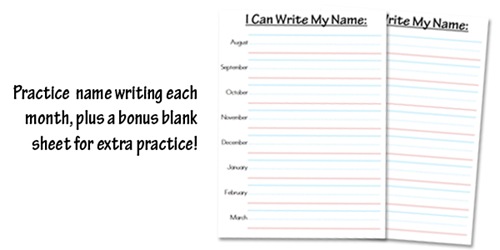
100 days count down: We’re also keeping track of our days in school up to 100. If you can’t read the numbers below, don’t worry! Strawberry Shortcake has taken to writing fancy little stick people on all of her numbers…
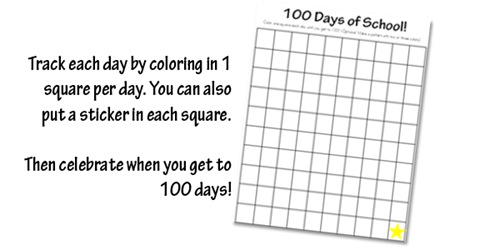
Monthly Calendar and weather tracking: We are also tracking our calendar days in school, they’ll write the month on the top of each calendar, then write the day’s number each day. At the bottom of the page is a place to track weather for each month. At the end we’ll discuss which type of weather we had most, least, etc. (The download has months in year order: JANUARY – DECEMBER)
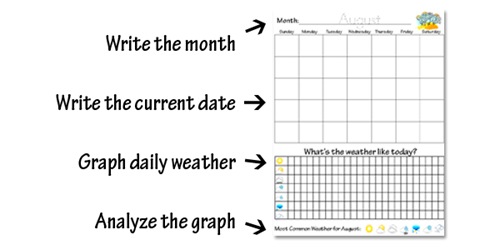
–>> Get the Elementary Daily Learning Notebook here! <<–
Ready for more of a challenge? Check out my other Daily Learning Notebook versions below!
- Kindergarten Daily Learning Notebook
- Elementary Daily Learning Notebook (Manuscript)
- Elementary Daily Learning Notebook (Cursive)
- Spanish Daily Learning Notebook
- French Daily Learning Notebook
- German Daily Learning Notebook
- Australian Daily Learning Notebook
MAC USERS: You will need to Install Adobe Reader, then set it as your default program to open PDF files. This will resolve any weird viewing issues you may have with PDF files. Safari tries to open the file in preview instead of full view which causes issues viewing and printing files. Hope that helps!


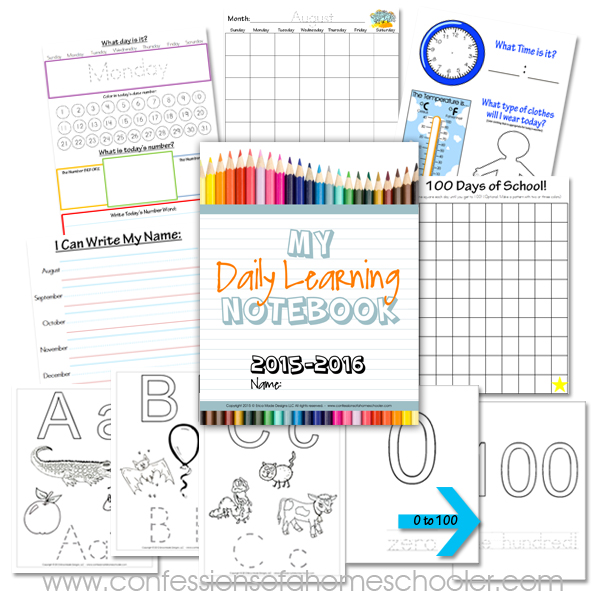
I love this amazing daily learning notebook.
It will be a great addition to my son’s learning.
Thanks a million!!!!!
I LOVE THIS!! Thank you so much for all the hard work you put into creating this…and I just have to print them and stick them in a binder! Beautiful colors and detail. Looking forward to starting with these next year.
As usual, this is wonderfully helpful. You are amazing. Unfortunately for me, however, I don’t have the right fonts on my computer. Can you tell me what font you used for the heads so I can get it? Thanks!!
I’m not sure what you mean by the font for the head? If you mean the dashed fonts, they are from http://www.fonts4teachers.com I think you can download a dashed font free as well though, print dashed maybe?
Hi Carol, Are you on a MAC? I’ve had a couple people say that when trying to open that file on a MAC that it’s blank. If you install Adobe Reader I think that takes care of the issue. Apparently Safari tries to open the file in preview or something instead of full view.
Let me know if that helps!
Hi ya 🙂 I love the notebook pages 🙂 BUT I am getting these black bars on the pages. I am using a MAC. I took a screen shot to show you but I don’t think I can post that in the comment section. Where can I send it? Thanks BUNCHES!
Thanks for the info, that took care of the problem, and we are now – happily – using your notebook pages. Just so you know how much I like your work, I was willing to open up Adobe Reader just to get this. I use Preview because Adobe Acrobat is a clunker and I avoid it as much as possible. Your products are worth it though!! Keep up the good work…you have many, many fans out here!!
Hi Erica,
This is an awesome giveaway. I am having trouble printing. Where some of the words are, especially headings a thick black line appears. Is the version in Mac? Firefox and Internet explorer or saving did not work. Thank you for any input. It is such an awesome worksheet.
I am having the same problem you are, but only on some pages. LOVE the download though! Thank You!
Hi Stacy and Teresa, I had someone with that issue yesterday. Try to RIGHT click on the download and then select to save the file to your computer. If you still see lines, email me at erica @ confessionsofahomeschooler dot com and I’ll send it to you another way.
Thank you SO much for sharing this!!! 🙂 🙂 🙂
Hi Erica
Thank you so much! Can’t wait until we use it today (: I went to print it out but there are black bars on various pages? Did anyone else have that problem?
Robin
Thank you so much for making one for older kids! I Have been using the daily notebook for my 4 year old and my son was asking to do it too. I’m so glad to now have the added challenge for him.
On a sidenote: I am getting black lines too. Not sure why.. I have a mac so that might be why.
Thanks again!
Amber
Erica- just want to say that you have been such a blessing to our homeschool. I spent the weekend scouring the internet for something just like this with no success. I need as many things as possible to keep my 1st grader going while I work with her 3 older siblings and this will be such a help. Thank you so much for blessing others with the talents God has given you.
It is so wonderful to have all of these materials — even though my son is only two 🙂 I am organizing WAY in advance 🙂
You’ll be glad that you started organizing and researching early. I wish I had. Check out Classical Conversations, Sonlight, and Half a Hundred Acre Wood. These are my favorite resources/curriculm along with Confessions of a Homeschooler. Godspeed!
Hi!
I recently discovered your site and love it! What great resources you have to share. God has certainly blessed you with creativity and I thank you for sharing it with others! I have one question… I have a Mac computer and often when I download your freebies there are black “streaks” across many of the top of the pages. For example, the “What day is it” headings are streaked and unreadable. The other parts of the page are fine. Perhaps this is a font difference? Anyway, just wondering if you’ve heard others with this problem and any hints to fix it! Again, keep up the great work and may God continue to bless your ministry!!!